Specifications
1. 2.4G 6D laser presenter, 15m effective distance
2. Button number: 4-6keys
3. IC: 3205/A3000
4. Life of switch: 5,000,000times
5. Sensor: Gyroscope (air mouse) 800/1200/1600/2000dpi
6. Presenter, Home Key, ESC Key, Laser key
7.Air Mouse, Anti-shake algorithm and Laser presenter
8.OS:Windows, Mac OS, Android, Linux
9.Devices:PC, Smart TV, Set-top-box, Android TV Box
10. 2AAA batteries
11. Material: ABS
12. Color: Any color available
13. Logo: can be add by customized
Instruction for use
1. Make sure your computer is on and that the pointer icon is active on your computer (by way of your existing mouse).
2. From the package, open the battery cover, take out the receive, insert the USB receiver to the USB interface of computer or the smart TV.
3. Slide down and open the presenter battery cover, insert the batteries according to the appropriate polarity marks (+,-). Cover the battery pressing the up direction.
4. Hold the scroll wheel button for 5 seconds, after the indicator light flashing and put out. The power automatically open, it can be normal for use. At the same time hold down the exit key/play button + black screen key after 5 seconds, after the indicator light flashing and go out, the power off.
5. The left key, in the key, right, scroll wheel button with the same mouse function.
6. CPI Plus: L key + Page up key, CPI Minus: L key + Page down key
7. Other function keys under the PPT presentation instructions.
Note: Press laser when presentation PPT, desktop mouse pointer will temporarily disappeared, the mouse pointer restore its original position after loosen.
High Quality USB 2.4G wireless laser presenter





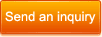
 E-mail:
E-mail: